General Firmware Problems
Here are the well known firmware problems. Read carefully and try to compare with your phone. If you do not care about these problems then your phone may went dead.
- While opening media player you will see "Not enough memory".
- You can't open eqalizer.
- Some data of your phone memory may got damaged.
- Customized themes, ringtones, wallpapers etc may went back to default.
- Operamini browser or calculator may got damaged.
- You may can't download any application from internet using default web browser.
- While opening some applications you may see "No certificates found" or "invalid applications"
You can flash your phone anytime for any reason. You can flash your phone to make it better. But do it at your own risk. Your wrong command or not apropriet flash files may kill your phone permanently.
6303i's RM number is RM-638. You can find yours by pressing *#0000# in you nokia phone. Search and download latest bb5 flah files for your phone ( eg: 5130xm bb5 flash files ).
Or you can use "Navifirm" or "Navifirm plus" Named software to find flash files easily and quickly.

After downloading make a folder in C:\Program files\Nokia\Phoenix\Products\ named RM-your rm number
eg: C:\Program files\Nokia\Phoenix\Products\RM-638
Now put your all firmware files in that folder[normally 4 or 5 files]
Have a look in screenshot below.

NOTE:
- Be sure you install updated firmware. You cannot downgrade your phone’s firmware in BB5 phones which includes all new Nokia phones including N-Series.
- JAF (Just Another Flash) allows downgrading but your phone doesn’t allow it as your phone has some special security built into it. So no use of trying it. You’ll get an error message.
- You can reinstall your current firmware also if you have its package. It is supported. It can also sometimes solve little issues.
Let's start
- Conect your phone to PC using data cable with PC Suite Mode
- Now open OGM_JAF_PKEY_Emulator_v3.exe
- Click GO

- Select BB5. Then check on Manual Flash, Dead USB and Use INI

- Select your phone model

- You will see MCU, PPM, CNT, APE Variant become green

- Now TURN OFF your phone!! And then click FLASH button after that press power button (don't hold it) on your phone and JAF will start flashing.
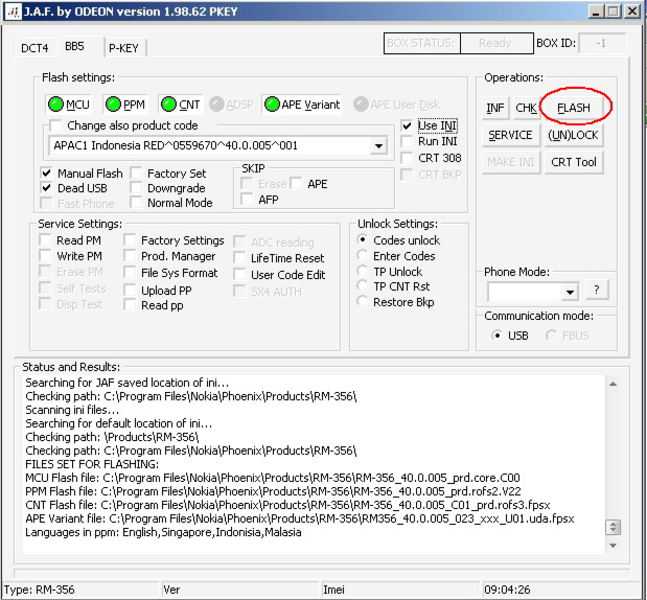
- After finish flashing restart your phone (by releasing your battery and put it back)

Completed all tasks.............
If anything goes wrong put a comment here :)




Good post,, but when i select my model MCU,PPM,CNT,APE variant cannot turn green
ReplyDeleteMention Your phone model and firmware number.
DeleteIf you have those mcu, ppm and cnt files then just manually select them and click on flash.
pls i cant instal jaf on my pc.i nid your assistance.pls add me ,this my gmail account fksymbol@gmail.com
ReplyDeleteYea. Tell me. How can I assist you?
DeleteRun the installer as Administrator. Then change the compatibility mod to Windows XP SP3. If you're not using XP.
how is that work with out any flashing device ..
ReplyDeletecan u explain me ..there is crack for it or another way..
I can't see the link to download JAF
ReplyDeleteThis comment has been removed by a blog administrator.
ReplyDeletehttp://www.mediafire.com/download/u1sdrk8veed1dw4/jaf-1.98.64_webhq.blogspot.com.rar
ReplyDelete